
For those of us who love to devour books, e-readers have been a game-changer. They’re portable, can store thousands of titles, and offer the convenience of instant downloads. But, as we flip through pages on digital screens, we must also consider the impact on our eyes. Eye comfort is paramount for e-reader users, and I’m here to guide you through maintaining and even improving your eye health.
Key Takeaways
-
E-readers can cause eye strain, but adjusting settings and habits can mitigate this.
-
Astaxanthin, a powerful antioxidant, has potential benefits for eye health.
-
Proper lighting and taking regular breaks are crucial for eye comfort.
-
Choosing the right e-reader and incorporating eye-friendly habits into your routine can enhance your reading experience.
-
Consulting a professional is recommended if you experience persistent eye discomfort.
Why Eye Comfort Is Crucial for E-Reader Enthusiasts
Digital screens can cause a unique type of eye strain known as ‘computer vision syndrome’. Symptoms like dry eyes, headache, blurred vision, and neck pain are common. That’s because e-readers require our eyes to constantly adjust to changing light, text formats, and movement on the screen. Therefore, ensuring eye comfort isn’t just about avoiding discomfort; it’s about protecting one of our most vital senses.
Navigating the World of E-Readers: Ensuring Your Eyes Stay Healthy
With a few simple adjustments to your e-reader and changes to your reading habits, you can significantly reduce eye strain. It’s not just about the device settings; it’s also about your overall health and environment. I’ll walk you through a comprehensive approach to safeguard your vision.
Understanding Eye Strain in the Digital Age
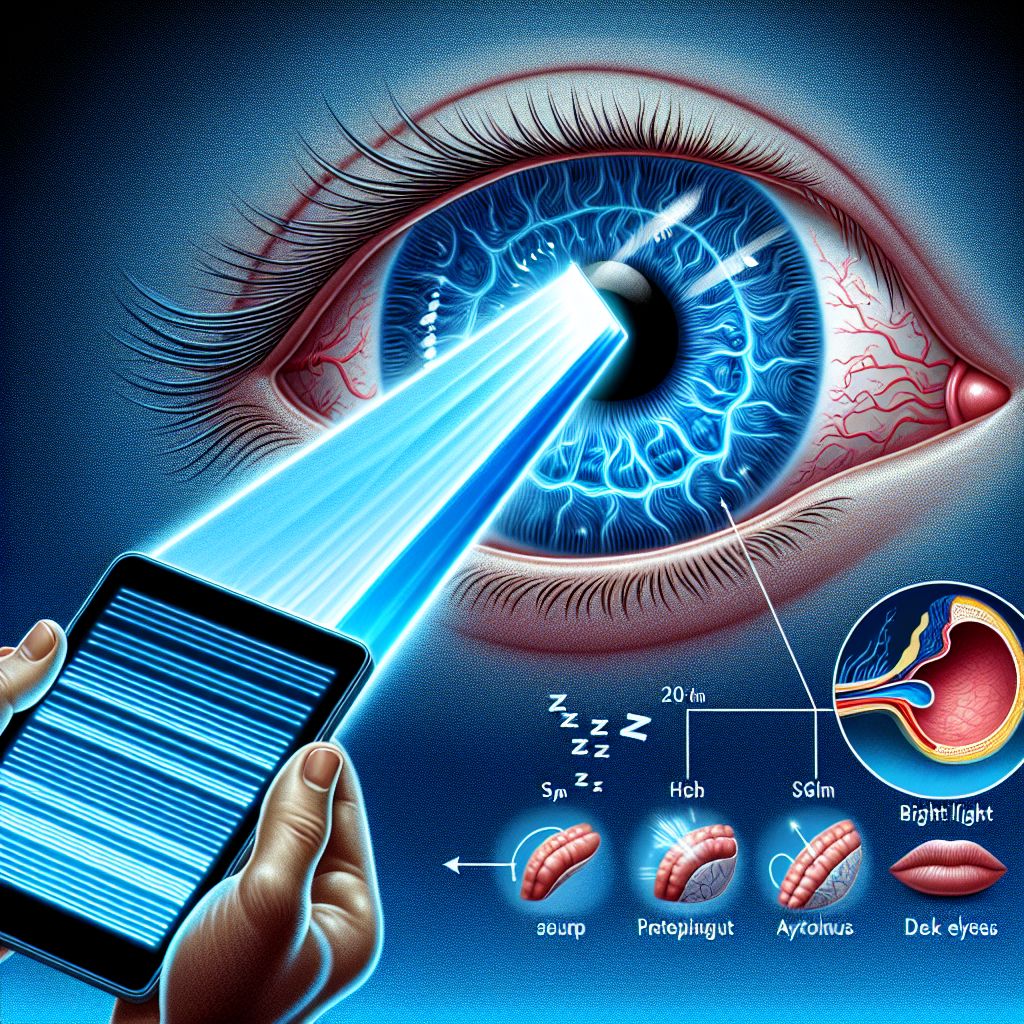
Before we dive into solutions, let’s understand the problem. Our eyes are not naturally designed for prolonged focus on digital screens. E-readers emit blue light, which can penetrate deep into the eye and cause fatigue. The constant flickering and glare from screens can also be strenuous. Most importantly, the way we read on devices often leads to reduced blinking, which can dry out our eyes.
Identifying the Signs of Digital Eye Strain
First things first, how do you know if you’re experiencing digital eye strain? Look out for:
-
Red, dry, or watery eyes
-
Blurred vision or difficulty focusing
-
Headaches, especially after prolonged reading
-
Neck, shoulder, or back pain
If these symptoms sound familiar, it’s time to make some changes to your e-reading habits.
How Electronic Displays Affect Your Eyes
The backlit displays of e-readers are the main culprits of eye discomfort. These screens emit blue light, which has a shorter wavelength and more energy compared to other colors. This can lead to eye strain because your eyes have to work harder to focus on the high-energy visible (HEV) blue light.
Example: Imagine staring at a bright light bulb for several hours. Your eyes would naturally feel tired and strained. That’s similar to what happens when you read on a bright e-reader screen for an extended period.
But don’t worry, there are ways to combat these effects, and I’ll guide you through them step by step.
Proactive Eye Care for E-Reader Users
Protecting your eyes starts with proactive measures. By being proactive, you’re not just responding to discomfort, you’re preventing it. This approach to eye care is particularly important for those of us who enjoy long reading sessions on our e-readers.
Adjusting Your E-Reader Settings for Optimal Comfort
One of the simplest yet most effective ways to reduce eye strain is by adjusting the settings on your e-reader. Consider these tips:
-
**Reduce brightness:** Keep the brightness level as low as comfortably possible. Your screen should not be a light source, but rather, just bright enough to read.
-
**Text size and font:** Increase the text size and choose a simple, easy-to-read font. Larger text reduces the strain on your eyes.
-
**Contrast settings:** High contrast between the text and background can make reading easier. However, avoid harsh color combinations like black text on a white background, which can cause more glare.
-
**Blue light filters:** Use built-in blue light filters or adjust the color temperature to warmer tones, especially during evening reading sessions.
By customizing these settings, you can create a reading experience that is gentler on your eyes and helps maintain your eye health in the long run.
Beyond the Screen: Daily Habits for Healthier Eyes
Besides tweaking your e-reader settings, incorporating daily habits into your routine can also play a significant role in eye health. Here’s what you can do:
-
**Stay hydrated:** Drink plenty of water to keep your body and eyes well-hydrated.
-
**Blink often:** Make a conscious effort to blink regularly to prevent dry eyes.
-
**Eye exercises:** Practice eye exercises to strengthen your eye muscles and improve focus.
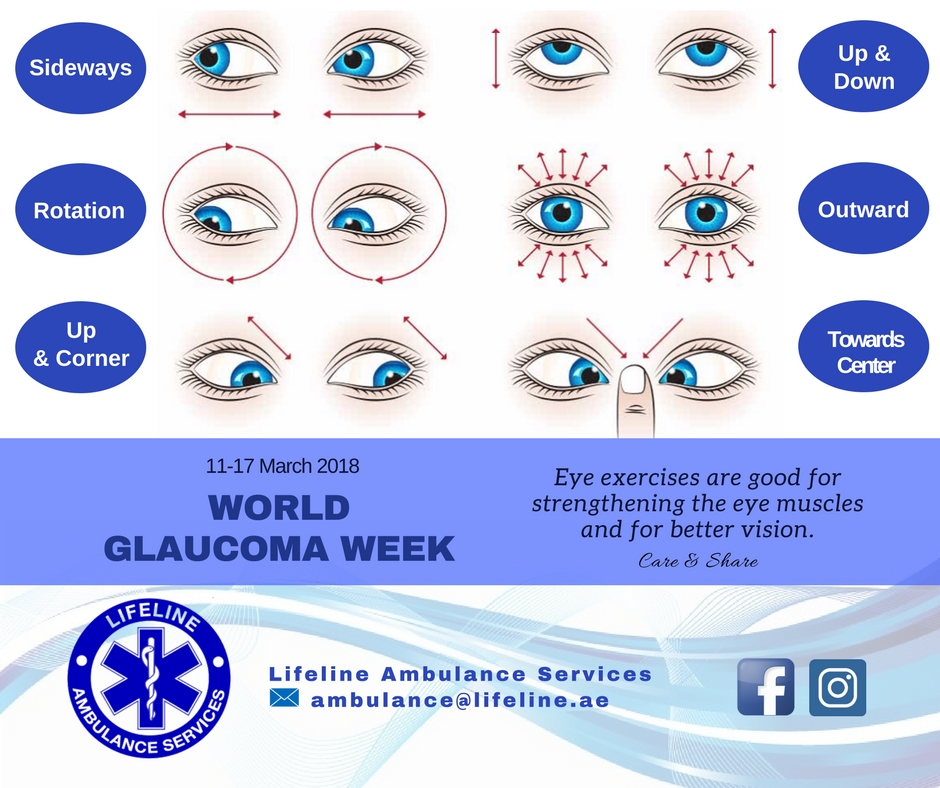
“2018_Eye Exercises by eirol87 on DeviantArt” from www.deviantart.com and used with no modifications.
Remember, these habits are not just for when you’re reading on your e-reader; they’re for all times to ensure your eyes are at their best.
Creating an Eye-Friendly E-Reader Environment
The environment in which you use your e-reader can greatly affect your eye comfort. It’s not just about the device; it’s about where and how you use it.
The Role of Lighting in Eye Comfort
Lighting plays a crucial role in minimizing eye strain. Here’s how to get it right:
-
**Ambient lighting:** Ensure the room is well-lit with soft, ambient lighting that doesn’t create a glare on the screen.
-
**Avoid backlighting:** Don’t position yourself with a bright light directly behind you, as this can cause a glare on the screen.
-
**Task lighting:** Use a desk lamp with an adjustable neck to direct light onto your e-reader without shining directly into your eyes.
Proper lighting will not only make reading more comfortable but will also help prevent fatigue during those marathon reading sessions.
Bonus: Enhancing Your Reading Experience
While taking care of your eyes is the priority, we can’t forget about the overall reading experience. Let’s make sure it’s as enjoyable as it is healthy.
Choosing E-Readers with Your Eyes in Mind
When selecting an e-reader, consider the following features for the sake of your eyes:
-
**E-ink technology:** E-readers with E-ink displays mimic the appearance of ink on paper and are easier on the eyes than LCD screens.
-
**Adjustable lighting:** Look for devices with built-in lighting that can be adjusted to match your environment.
-
**Blue light reduction:** Some e-readers come with blue light reduction features, which are beneficial for nighttime reading.
Choosing the right e-reader is a step towards better eye health and a more comfortable reading experience.
Exercises and Techniques to Relax Your Vision
Eye relaxation techniques can help alleviate the strain caused by prolonged reading. Here are a few exercises you can do:
-
**Palming:** Rub your hands together to generate warmth and then gently place your palms over your closed eyes without pressing. The warmth and darkness can help soothe your eyes.
-
**Focus change:** Hold a pen at arm’s length, focus on it, and then slowly bring it closer to your nose. Repeat this a few times to exercise your focusing ability.
-
**Figure eight:** Imagine a giant figure eight on the floor about 10 feet in front of you. Trace it with your eyes for a few minutes to strengthen eye muscles.
These exercises are not only refreshing but can also contribute to stronger, more resilient vision.
So there you have it, a comprehensive guide to keeping your eyes comfortable and healthy while enjoying your e-reader. Remember, the key to good eye health is not just reacting to discomfort but being proactive in your habits and choices. Your eyes will thank you for it, and your reading experience will be all the better.
Incorporating Vision-Friendly Foods and Supplements into Your Routine
Just like the rest of our body, our eyes benefit greatly from a balanced diet rich in certain nutrients. Foods that are high in omega-3 fatty acids, lutein, zeaxanthin, and vitamins C and E can help protect your eyes from the strain of reading on an e-reader. But there’s one supplement that’s been gaining attention for its vision-boosting properties: astaxanthin.
Astaxanthin is a potent antioxidant found in certain algae and seafood. It’s what gives salmon its pink color. Research suggests that astaxanthin may help alleviate eye fatigue, especially when it comes to screen exposure. So, consider incorporating salmon, shrimp, and even specific supplements into your diet to give your eyes an extra layer of protection.
When to Consult a Professional: Recognizing Persistent Issues
If you’ve made all the adjustments to your e-reader and environment, followed the 20-20-20 rule, and still experience discomfort, it might be time to see an eye care professional. Persistent dry eyes, blurry vision, or headaches warrant a professional evaluation. An optometrist can provide personalized advice and determine if there are underlying conditions contributing to your symptoms.
Remember, regular eye exams are crucial, even if you don’t have any symptoms. They can detect issues early on and keep your eyes in top condition, ensuring you can continue enjoying your e-reader without worry.
Frequently Asked Questions
As an avid reader and a person who cares about eye health, you might have a few questions. Let’s address some common queries related to e-readers and eye comfort.
Can E-readers Cause Permanent Eye Damage?
While e-readers can cause eye strain and discomfort, there’s no conclusive evidence that they lead to permanent eye damage. However, it’s essential to use them wisely by adjusting settings and taking regular breaks to minimize strain.
How Does Astaxanthin Improve Eye Health?
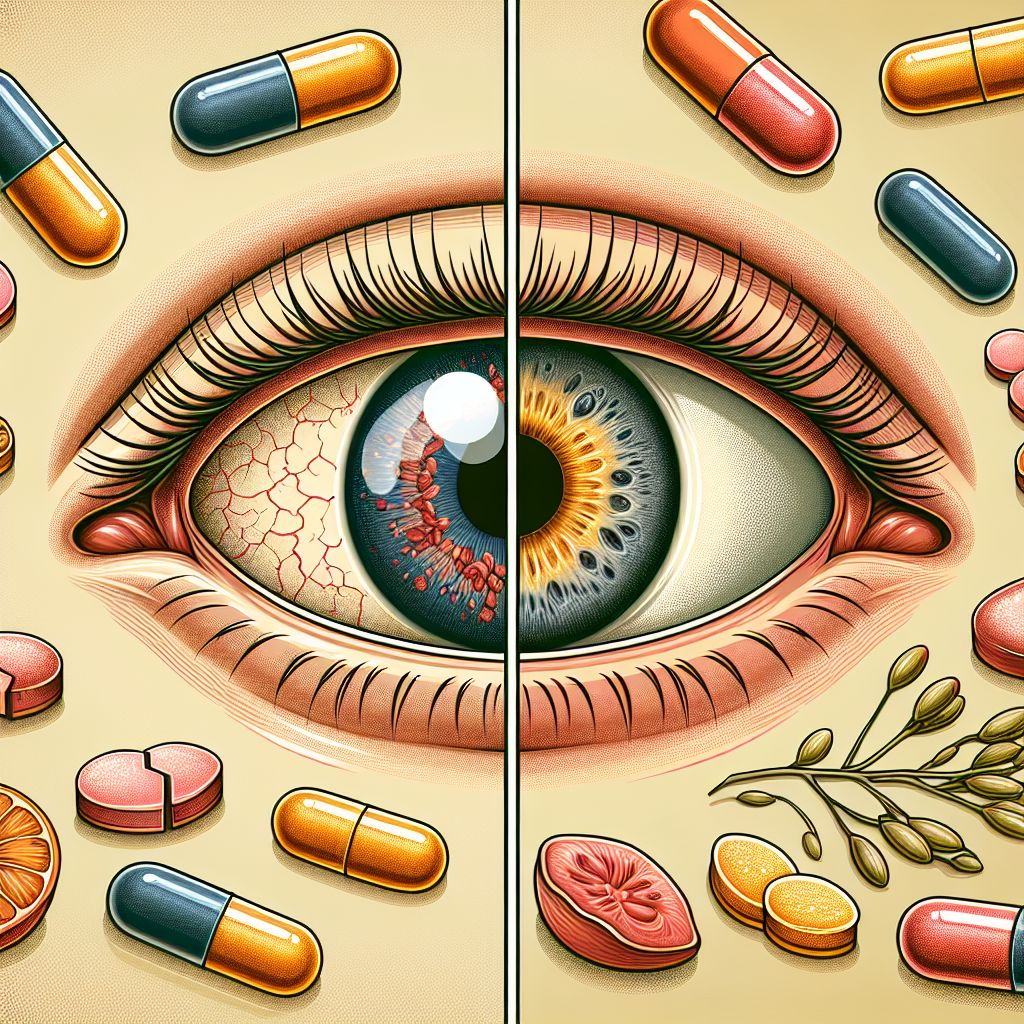
Astaxanthin is a carotenoid with powerful antioxidant properties that help protect the eyes from inflammation and fatigue. Studies have shown that it can improve blood flow to eye tissues and help reduce eye strain symptoms.
What Are the Best E-Reader Models for Eye Comfort?
When looking for an e-reader that’s easy on the eyes, consider the following:
-
Devices with E-ink displays, as they reduce glare and resemble paper.
-
E-readers with adjustable backlighting, allowing you to find the perfect brightness level.
-
Models that offer blue light filtering options, especially for night-time reading.
Some of the most popular e-reader models known for their eye comfort features include the Kindle Paperwhite, Kobo Clara HD, and the Boox Nova series.
Is It Better to Read on an E-Reader or a Printed Book for Eye Health?
Both e-readers and printed books have their pros and cons. E-readers are convenient and can reduce the need for external lighting, which is good for reading in bed. However, printed books eliminate the risk of blue light exposure and screen glare. Ultimately, it’s about personal preference and using whichever medium in the healthiest way possible.
For example, if you’re reading a printed book, ensure you have adequate lighting to avoid straining your eyes. Conversely, if you’re using an e-reader, take advantage of its settings to reduce blue light and adjust the brightness.
How Often Should I Have My Eyes Checked if I’m an Avid E-Reader User?
Regular eye exams are crucial for everyone, but if you’re an avid e-reader user, you might want to schedule them more frequently. Once a year is a good rule of thumb, but if you notice any changes in your vision or comfort levels while reading, don’t hesitate to book an appointment sooner.
There you have it – a thorough guide to keeping your eyes comfortable and healthy in the digital age. By understanding the potential impact of e-readers on your eyes and taking proactive steps to mitigate it, you can enjoy endless hours of reading without sacrificing your vision. Happy reading!


